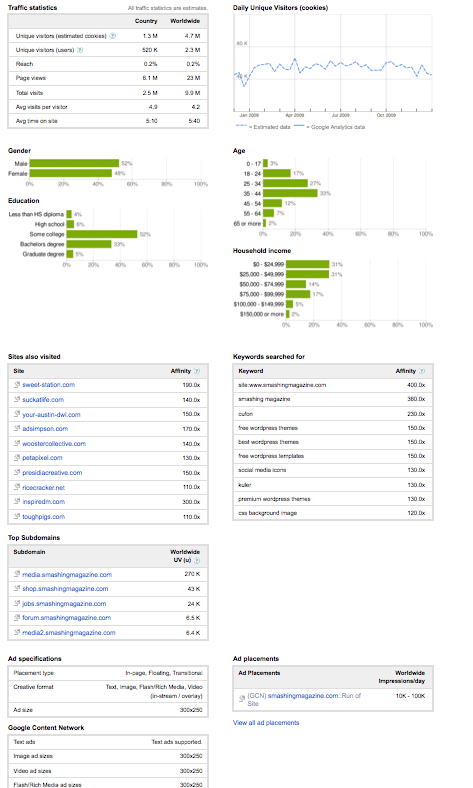Passive job seekers are much more sought after by recruiters and head-hunters than active job seekers. Active job seekers are riskier since they are currently unemployed (and may be that way for a reason), potentially desperate which could make them over-eager to the point of exaggerating their skills and unproven that their skills are adequate to do the job.
Internet marketing tools lend themselves perfectly to attracting passive job seekers since recruiting is in itself marketing:
The recruiter doesn’t solve an urgent problem for the person being recruited, in fact, they create one. That person already has a job (hence no problem). The problem being created is that until they change over to your job, they’ll be unhappy. (Seth Godin, The Difference Between Hiring & Recruiting)
Passive job seekers are out there online reading blogs and consuming content just like everyone else. Using Google’s AdPlanner and AdWords tools, you can select your demographic, get targeted ads in front of those passive job seekers within that demographic, send them to engaging landing pages after they click that invite them to submit a resume and use cost per resumes submitted (CRS) as your driving metric and then accurately measure your cost per hire. I won’t go into full detail on all the strategies that could be used to do this (because there are many), instead I’ll hopefully open your eyes to how effective and affordable recruiting for passive job seekers online can be.
Lets say you need to recruit a web designer to work for your business in Denver. Using Google Adplanner, you can create a detailed media plan based on the demographic of that person. In the “Research Tab” of AdPlanner you can search by site if you know of particular sites that you think your passive job seekers are going to, or you can search by audience. Whenever you search by site you can see stats for that site to see if it aligns with the kind of candidate you’re looking for. I choose the site SmashingMagazine.com for this example so you can see the kind of detail it gives.
The other option is to use the “Search by Audience” tab. You can filter by Geography and either target the whole state or click the plus box and choose a region within the state. I also recommend using the Ad Specs button to choose “In Google Content Network” so that only sites that allow ads from Google show up and also the “Ad Specs” button to filter the kind of advertising you’re going to do, there’s no sense at looking at sites that don’t support image ads if that’s what you’ll be using.
You can also filter by demographic to build your targeted list. For targeting a web designer I would choose the “Sites Visited” button and enter a few sites that have to do with web design and then I would click on keywords searched and choose words like “web design blog”, “MYSQL update” or “photoshop brushes”. Sites meeting your criteria get listed and you can ad them to your plan. If you sort by “Comp Index” it will sort by the sites that closest meet your requirements. Once you have your Media Plan made you can export it to excel for uploading into Adwords.
In Adwords you can create a campaign for your Web Designer candidate and choose to have your ads show only on the sites that you chose. You can also set the location that your ads will be seen, in my example case this would be Denver, schedule the ads to only be shown during work hours (for catching those passive job seekers while they are browsing the net while at work) and set a daily budget for how much you are willing to spend a day.
After the ads get going you can start to optimize your ads by testing different ad variations, excluding sites that aren’t performing well and use Google’s Website Optimizer to do A/B testing on your landing pages to get the most resumes submitted as possible.
Utilizing these tools for recruiting passive job seekers is a must for any organization looking to find good talent without spending large amounts on head hunter finder fees and job placement companies. Let me know any questions that you have in the comments!