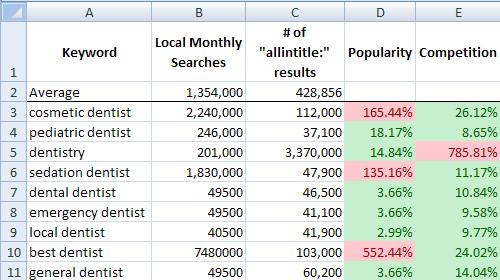1. Put your keyword choices in column A.
2. Use Google’s keyword tool to find the Local Monthly Searches (local means it gives you the results based on the specified location and language above the search button) for that keyword and paste those in column B.
3. Do a search for those keywords using the allintitle: operator and paste the amount of results into column C. Use the allintitle: operator so that you get a more accurate number of sites you’ll be competing with that use your keyword in their page title. Also put in a quote like this: allintitle:” so that it keeps your keyphrase together.
4. The spreadsheet is pre-formated to calculate the average popularity and competition of of those keywords once you do steps 1 -3 and will highlight in red the ones that are harder and green for the ones that are easier.
Download the SEO keyword competition tool in excel.
Let me know what you think!
*If one of the keywords is much more popular than the others it will skew the average quite a bit which all the other keywords are based on, so try using words that have similar popularity.
* The amount of search results for a given keyword is not the only factor for the competition of a keyword. The amount of backlinks to those pages is just as important, if not more so.