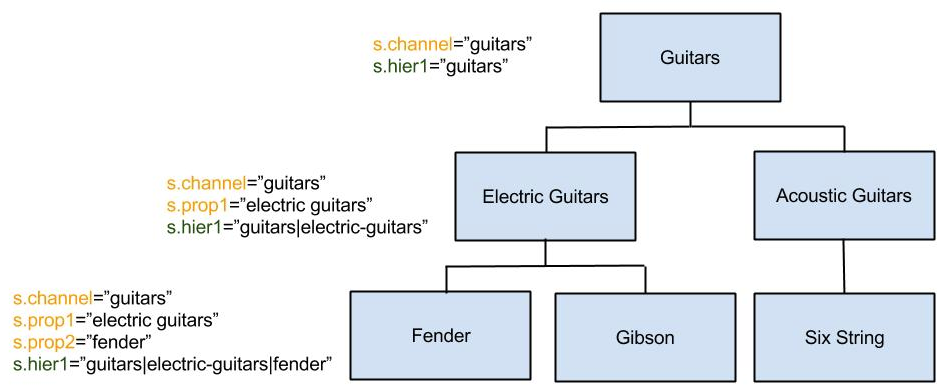First of all, the hierarchy variable (“s.hier1=â€) records site structure and is used to determine the location of a page in your site’s hierarchical page structure. It allows the analyst to start from the top of the site’s hierarchy and drill down through it. Once you start drilling down, you can’t see other groupings of pages at that same level outside of the hierarchical chain.
Site Sections are very horizontal in nature. They show you metrics for groupings of pages at a particular level across your entire site. The channel variable (“s.channel=â€) is used to identify a section of your site. When sections have one or more levels of subsections, you can use additional Custom Traffic Variables (“s.prop=â€) to identify such levels.
You could opt for only implementing the Site Sections via s.props and then correlate the different levels using the correlation function to drill down between levels. The only drawback is that the Page View metric is only available when breaking one Traffic Report down by another. If you wish to see Visits and Unique Visitor metrics at each level, use the Hierarchy variable.