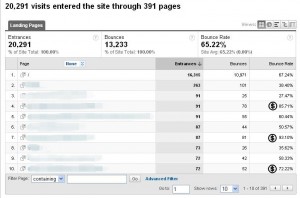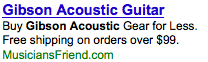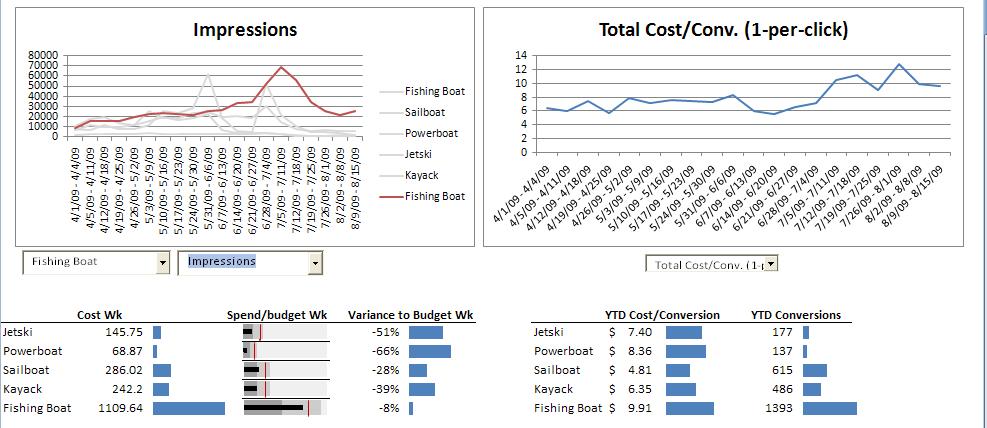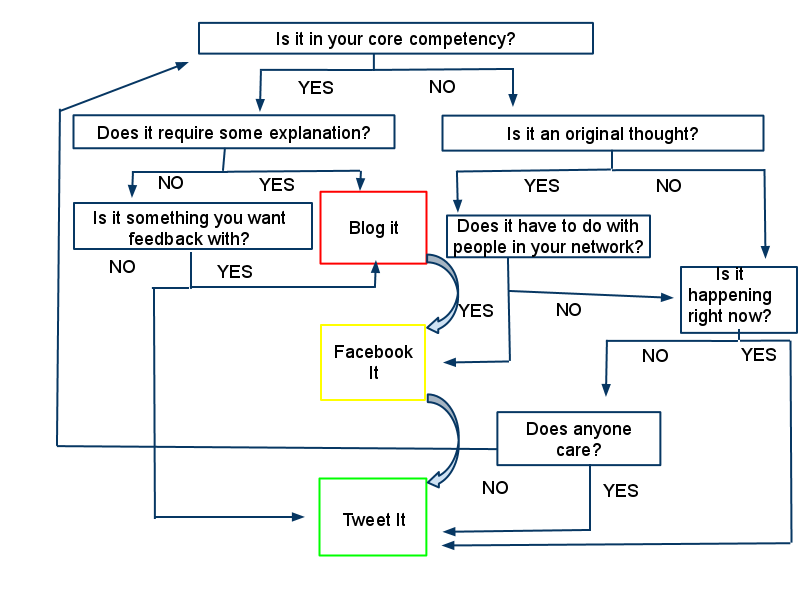Here a few uses I have found work great…
1. Top Landing Pages sorted by bounce rate
Content > Top Landing Pages
When you pull this report and sort by bounce rate you get a bunch of pages that only have one entrance that keep you from seeing the landing pages that matter. Create a filter with Entrances Greater than 100 or whatever number suits your site. Now the good and the bad are revealed and you can pick which pages need the most immediate help. Go to this post on analyzing top landing pages for the next step to finding insights.
2. Non-Paid Keywords sorted by conversion rate
Traffic Sources > Keywords. Show: non-paid. Ecommerce Tab
When looking at Non-paid keywords, create a filter for keywords with a conversion rate of better than 10%. There is something about these keywords that align perfectly with your site. You might consider including these words in your PPC campaigns or look at including them in meta tags, include them more often in the content of applicable pages or create altogether new pages that focus on these keywrods, all of which will help SEO.
3. Referring Sites sorted by per visit value
Traffic Sources > Referring Sites. Ecommerce Tab
Similar to sorting keywords, when you’re looking at referring sites you want to analyze only the ones that have any significance instead of all those random ones that have only one visit, so filter visits by a number that’s higher than the average and voilà , you can now see just those referring sites that convert the best. (To be able to see the full referring URL in the user defined report go here.)