 |
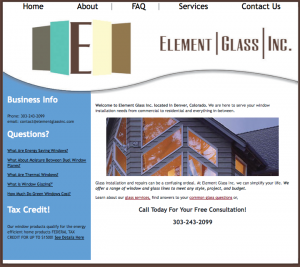 |
 |
All these sites are made in WordPress. When I first started learning WordPress it was a revelation. With little programming knowledge and design skills I could make totally decent looking websites. Not only do they look decent, they are structured to index really well and easily in Google, there are a plethora of free themes and plugins to use, the amount of answers to WordPress questions in fourms is so extensive that just about any problem in one search away from an answer and it’s all free.
There is a learning curve on how to hack a theme to get it to look how you want. If you start out with a theme that closely matches what you are going for in the first place than all you really need to do is change colors, the header image and little things like lines or sizes that you don’t want. I use the Firefox plugin Firebug to figure out which part of the code needs to get changed and then I use ctr + f to find that code in the editor to make the change. It pretty much just takes patience. Now I can churn out a simple site like these in a few hours.
YoxallCreekllc.com was built on the Green Flower Theme.
ElementGlassInc.com was built on Valentine Kiss Theme.
ToppersHairStudio.com was built on the new default Twenty Ten Theme.
Some Plugins and tips on how to design a website when you are not a designer:
1. A good looking font can go a long way. I use dafont.com for cool free fonts.
2. Contact7 Form plugin makes forms for the Contact page as easy as cut and paste.
3. Inline Google Maps plugin allows for a nice interactive map of the business location.
4. Google Fonts plugin is an easy way to change fonts on the site without any work.
5. WordPress Gallery Slideshow is good for slick rotating images on a home page.
6. I use this color scheme app for coordinating colors to use on the site.
As far as other non-visable plugins go, you need All In One SEO plugin, Google Analyticator for installing Google Analytics and Google Sitemap Generator to instantly make a site map to submit to Google Webmaster Tools. Also big helps are Page Link Manager which lets you turn on and off pages really easily and My Page Order that lets you drag and drop the order of pages in the nav.